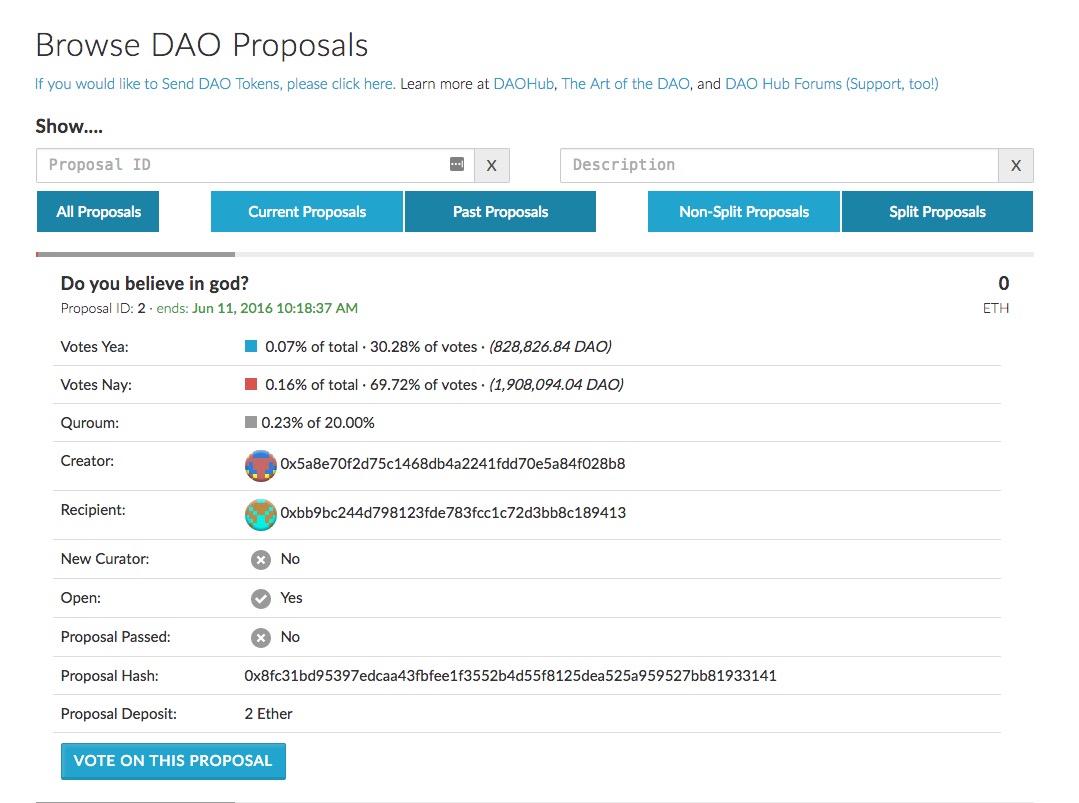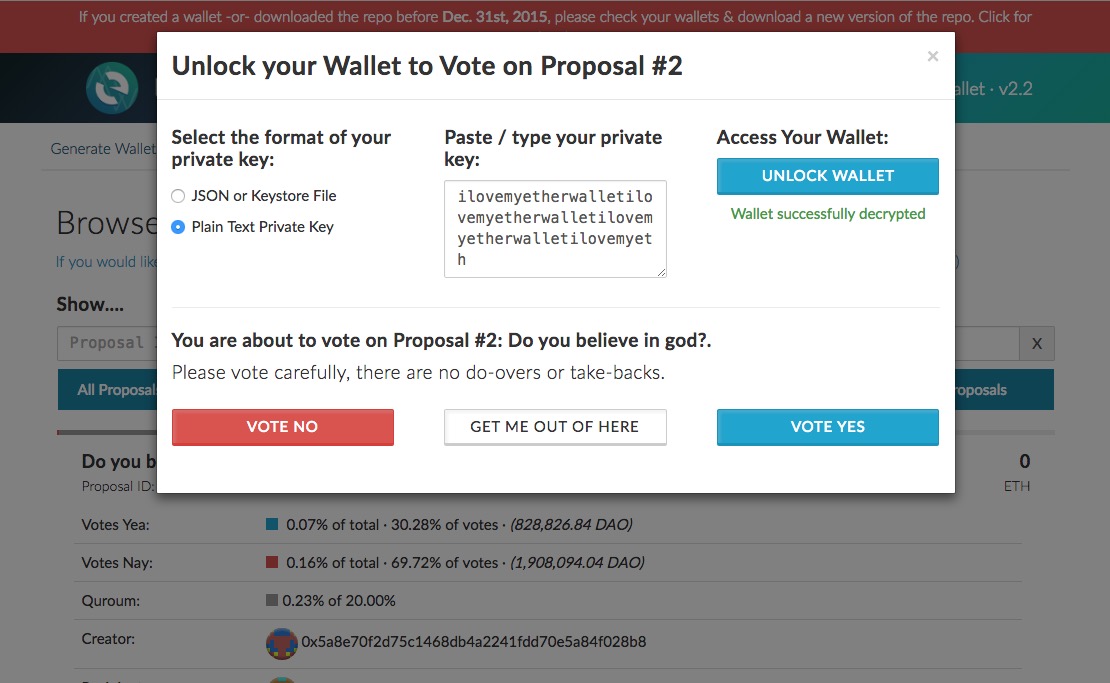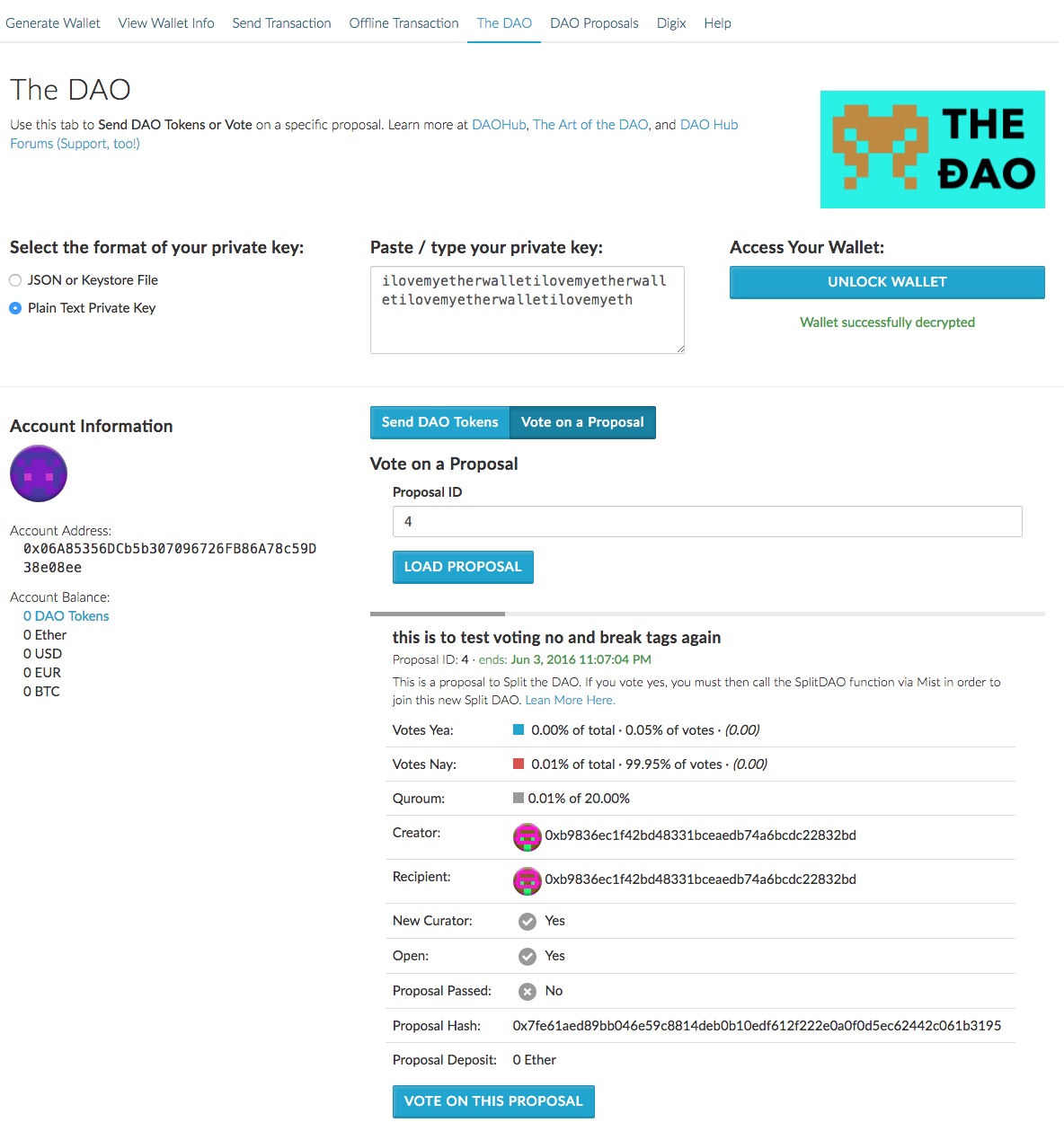Non-Technical via Mist
...
Non-Technical via MyEtherWallet
Voting
...
Navigate to The the DAO tab.
Enter your private key or select your Keystore / JSON file. If prompted, enter your password.
Then press the Unlock Wallet buttonProposals Tab
Find the proposal you want to vote on.
- Click on it to see the details.
Click the "Vote on a Proposal" button
.- Enter the Proposal ID and click "Load Proposal". This will display details regarding the proposal.
- Click VOTE ON THIS PROPOSAL button
if you wish to vote on this proposal.
A pop up will appear.
Unlock your wallet using your private key or keystore/JSON file.
- Select VOTE NO or VOTE YES. As soon as you hit this button, your vote will be submitted, so click carefully.
- Alternatively, you can use The DAO tab by entering a specific Proposal ID.
The DAO Proposal Tab
The DAO Tab:
Executing
MyEtherWallet currently only supports voting and sending DAO tokens. You cannot execute at this time.
...