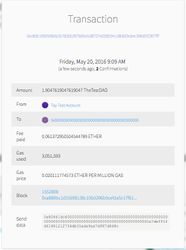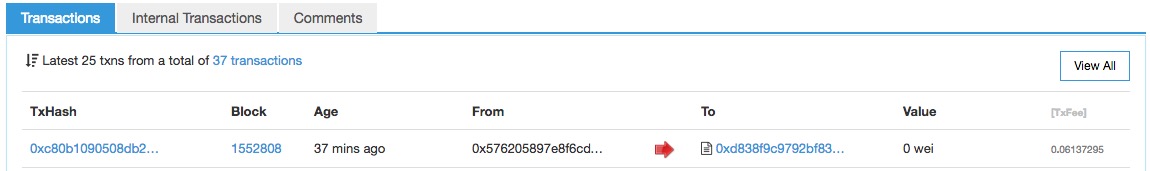When do you need this?
...
- Mist / Ethereum Wallet: Downloaded, installed, and sync with the main net: The Mist browser.
- "The DAO" added as a Watch Contract: How to add and watch the DAO contract.
- "The DAO" added as a Watch Token: How to add the DAO token to the MIST Wallet.
- Your token address.
- Some Ether at your token address to cover cost of gas.
- Time.
...
Create a Proposal to Split the DAO
Find the ID of your Proposal to Split
Vote “YES” on your new proposal
Wait 1 week
Call the Split DAO Function – You are now officially split & have your ETH + reward tokens & are no longer part of the original DAO
- Find out where your New DAO is and add the new Watch Contract & Watch Token
Wait the 30 27 Day Split Creation Period
Add your address to the whitelist (if you don’t want to send it to the new curator address)
- Create a new Proposal to send all your ETH to an address
- Vote Yes on the new proposal
- Wait the 14 day debating period
- Execute the proposal. Your ETH have now been sent to the address specified.
...
1. Create a Proposal to Split the DAO
...
Instructions
Go to ‘Contracts’ and then click on the ‘The DAO’ contract.
On the right side, click the “Pick a Function” dropdown.
Select “New Proposal”
Recipient: enter the address new curator for your DAO (your address)*
Amount: Leave Blank
Description: Leave Blank, or enter a human readable descriptor like “0x762f split proposal” so you know it is yours later. **
Transaction Data: Leave blank
Debating Period: ‘604800’ this is 1 week in seconds, the minimum amount of time.
New Curator: Check this box!
Choose your token account to execute from
Do not send any ETH (or it may fail)
Ensure you have some ETH in your token account for gas.
Click “Execute”
A pop up will appear confirming gas, etc. Enter your password and press "SEND TRANSACTION".
* If you are just splitting the DAO with just yourself, you would enter your address and therefore become the new Curator. Make sure you have access to this account! If you are creating a new DAO with other people, this should probably be a multi-sig wallet held by multiple trusted people.
** Anyone who enters the Proposal ID will be able to read this descriptor, so don’t include personal information.
...
3. Vote “YES” on your new proposal
...
How to Vote
Go to ‘Contracts’ and then click on the ‘The DAO’ contract.
On the right side, click the “Pick a Function” dropdown.
Select “Vote”
Proposal ID: the ID of the proposal to split the DAO.
Supports Proposal: Check the ‘Yes’ button.
Choose your token account to execute from
Do not send any ETH (or it may fail)
Ensure you have some ETH in your token account for gas.
Click “Execute”
A pop up will appear confirming gas, etc. Enter your password and press "SEND TRANSACTION".
If you want to make sure you voted…
...
5. Call the Split DAO Function
...
Go to ‘Contracts’ and then click on the ‘The DAO’ contract.
On the right side, click the “Pick a Function” dropdown.
Select “Split DAO”.
Proposal ID: enter the proposal ID of your proposal.
New Curator: Enter the same address that you entered under "Recipient" in Step 1: Create a Proposal to Split the DAO.
- Choose your token account to execute from.
Do not send any ETH (or it may fail).
Ensure you have some ETH in your token account for gas.
Click “Execute”.
A pop up will appear confirming gas, etc. Enter your password and press "SEND TRANSACTION".
- After a ~1 minute (or less) a notification will alert you that a transaction to 0x000000000... was successful.
- If you miss the notification, you can see this by going to the "Wallets" tab and then looking under "Latest Transactions"
- Note: If you are the first person to split the DAO (as I was above), this will cost ~3,051,593 Gas.
...
- Open up EtherScan.io and type the address you split the DAO with (not the new curators address) in the search bar.
- Note the "Age". (In my case it was 37 minutes).
- Click on the DAO Address. Yours should read 0xbb9....
- Click on the "Internal Transactions" tab and look at the recent transactions. You can see they all match the age from above:
- There should be one that stands out to you as it has a value that is not 0. Click on this address.
- This is the your New DAO Contract Address. Copy this address and save it somewhere for reference. Then Add the new Watch Contract and Token (above).
7. Wait the
...
27 Day Split Creation Period of your new DAO
...
If this is a one-man split, you would simply wait the 27 days. However, if other people want to join your new DAO as well, they could provided that they also voted YES on the proposal in Step 3. Those people would now also Call the Split DAO Function to join your new DAO.
...